Hello to all students and office workers wherever you are, this time, Rekber Network would like to share a highly sought-after article about the Epson L210 printer driver. Before we get to the download link, let’s take a brief look at the Epson L210 printer itself.
One of the breakthroughs that made Epson popular in Indonesia was the use of an ink tank (infusion) system in its printers. Since 2010, Epson has introduced this technology through a series of L Series printers, including the Epson L100, Epson L200, and Epson L800.
The decision to adopt the ink tank system was based on Epson’s observation of the preferences of Indonesian consumers, who tended to favor this kind of system for their printing needs. The main goal was to save on ink usage.
In fact, the use of an ink tank system wasn’t originally a pure innovation from Epson’s product development team—it was a response to local user habits. Many users in Indonesia were already modifying their printers with third-party ink tank systems. From there, the idea arose to integrate this system as a built-in feature of Epson printers.
By officially incorporating the ink tank system into their printers, Indonesian consumers no longer needed to rely on third-party infusion kits. The quality of the ink tank system was also more reliable since it was developed directly by Epson, a globally recognized printer manufacturer.
The success of the first three ink tank printer models encouraged Epson to release a new line of similar products, including the Epson L210, which also uses an integrated ink tank system. This product was first launched in Batam in 2012.
The Epson L210 printer, along with other models in the series, was designed to meet the needs of home users, students, and small business owners. Compared to the previous L Series models, the Epson L210 offers twice the print speed without compromising print quality.
One of the most beneficial aspects for users looking to save on printing costs is the economic advantage of the Epson L210. A single bottle of black ink can print up to 4,000 documents, while three color ink bottles can produce around 6,500 pages.
Epson also integrated its innovative Micro Piezo technology into the Epson L210. This technology, which has long been used by Epson, is designed to enhance the printer’s ability to produce high-quality prints.
Epson L210 Printer Specifications
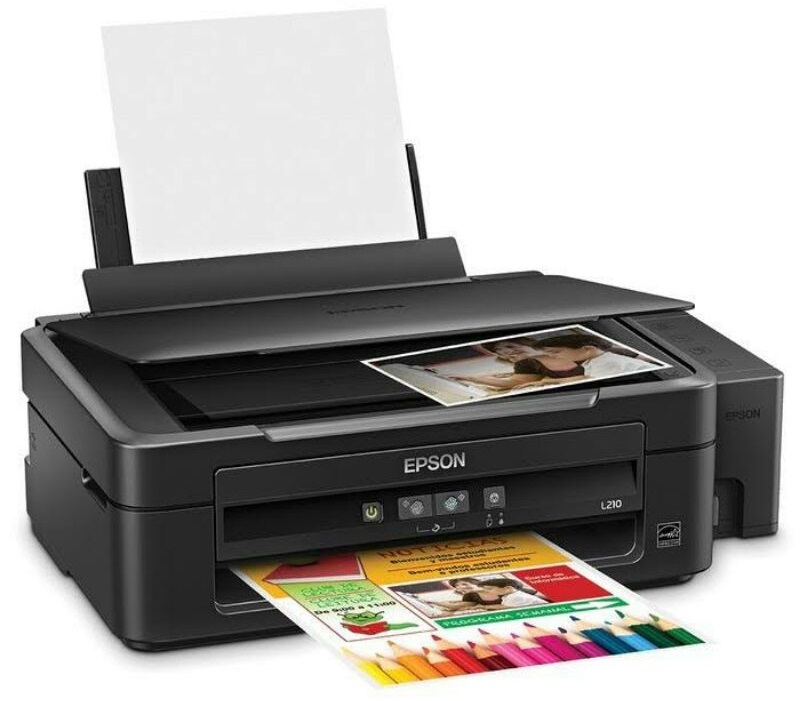
The Epson L210 is an inkjet printer that weighs approximately 4.4 kg. It is capable of printing up to 27 pages per minute in monochrome and 15 pages per minute in color. When printing photos using Epson photo paper, the Epson L210 can print a 10 x 15 cm photo in just 69 seconds.
In addition to its printing capabilities, the Epson L210 is also equipped with a scanner that uses CIS (Contact Imaging Sensor) technology, supporting an optical resolution of up to 600 DPI x 1200 DPI. Scanned files can be saved in either image or PDF format, with support for three image formats: JPEG, BMP, and TIFF. If you need other image formats such as PNG, you can convert the scanned result using third-party software.
Read More:
- Download Driver Printer Epson L220 Gratis+Cara Install
- Download Driver Printer Epson L310 Gratis+Cara Install
- Download Driver Printer Epson L121 Gratis+Cara Install
How to Install the Epson L210 Printer Driver
Here are the general steps to install the Epson L210 printer driver on your computer or laptop:
- Open the folder that contains the Epson L210 driver file you downloaded.
- Double-click the driver file.
- If a Security Warning dialog box appears, click “Run” to begin the installation process.
- If you want to set the Epson L210 as your default printer, make sure to check the option “Set as default printer.”
- Click “OK,” and you will be prompted to select a language.
- Choose your preferred language, then click “OK.”
- Next, you will see the License Agreement screen. If you agree to the terms, select the “Agree” option.
- Click “OK” to proceed to the next step.
- Wait a moment while the installation process takes place.
- If a Windows Security dialog box appears, check “Always trust software from SEIKO EPSON CORPORATION.”
- Click the “Install” button to continue the installation.
- Wait for a notification that confirms the driver installation was successful.
- Click “OK,” and your Epson L210 printer is now ready to use.
Make sure you download the driver that matches your system specifications—either 32-bit or 64-bit—before starting the installation process.
Conclusion
To give you a better understanding of the Epson L210 printer driver, we have provided detailed information about this printer, including the ink tank system technology developed by Epson. This printer is designed to meet the needs of home users, students, and small business owners, offering faster print speeds without compromising print quality.
The printer is also highly economical in terms of ink usage: one black ink bottle can print up to 4,000 documents, while three color ink bottles can print around 6,500 pages. Epson has equipped this printer with Micro Piezo technology to deliver high-quality prints.
We’ve also included download links for the Epson L210 printer driver that are compatible with various operating system versions, both Windows and Mac OS. A step-by-step installation guide is also provided to help you easily install the driver on your device.
Be sure to check your system specifications and download the correct driver version before proceeding with the installation. With the proper Epson L210 printer driver, you’ll be able to use the printer efficiently for all your printing needs. We hope this article has been helpful and assists you in optimizing your use of the Epson L210 printer.
Download the Latest Epson L210 Printer Driver
Regarding the warranty period for the Epson L210, it depends on two factors: the length of ownership and the level of usage. Generally, the warranty lasts for one year from the date of purchase.
However, the warranty also ends if the printer has printed up to 15,000 pages. For example, if you reach this limit within four months, the warranty will also expire at that point.
You can download the latest and free Epson L210 printer driver using the link provided below:
Epson L210 Driver for Windows
The Windows driver supports a wide range of versions, including Windows 11 (64 bit), Windows 10 (32/64 bit), Windows 8.1 (32/64 bit), Windows 8 (32/64 bit), Windows 7 SP1 (32/64bit), Windows Vista SP2 (32/64bit), and Windows XP SP3 (32/64bit).
Untuk Driver Printer Epson L210 Windows 10 8.1 8 7 vista xp 32 bit.
Untuk Driver Printer Epson L210 Windows 11 10 8.1 8 7 vista xp 64 bit.
Untuk Driver Scanner Printer Epson L210 Windows 32-bit and 64 bit.
Epson L210 Driver for MAC
The supported MAC OS versions include Mac OS X 11 Big Sur, Mac OS X 10.15 Catalina, Mac OS X 10.14 Mojave, Mac OS X 10.13 High Sierra, Mac OS X 10.12 Sierra, Mac OS X 10.11 El Capitan, Mac OS X 10.10 Yosemite, Mac OS X 10.9 Mavericks, Mac OS X, 10.8 Mountain Lion, Mac OS X 10.7 Lion, Mac OS X 10.6 Snow Leopard, and Mac OS X 10.5 Leopard.
Driver Printer Epson L210 Macintosh Operating System.
Driver Scanner Printer Epson L210 Macintosh OS 10.6 sampai 11.
Scan Patch Printer Epson L210 mac 10.11
ICA Driver Printer Epson L210 Macintosh Operating System.



















