Hello to all office workers and students wherever you are, this time, Rekber Network would like to share a highly sought-after article the Brother DCP-T310 printer driver. Before we get to the download link, let’s first take a quick look at the Brother DCP-T310 itself.
Brother, a well-known company from Japan, is actively competing in the Indonesian printer market with one of its flagship products, the DCP-T310. The Brother DCP-T310 is a budget-friendly inkjet printer that uses a refillable ink tank system, designed to help users significantly reduce printing costs.
This printer is equipped with four basic ink colors: magenta, cyan, yellow, and black. All ink tanks have the same capacity, except for the black tank, which is larger. This allows for printing up to 5,000 color pages and 6,500 monochrome pages.
In addition, to simplify the refilling process, the ink tanks are placed at the front of the printer with a transparent design, making it easy for users to monitor the remaining ink levels.
Brother DCP-T310 Printer Specifications
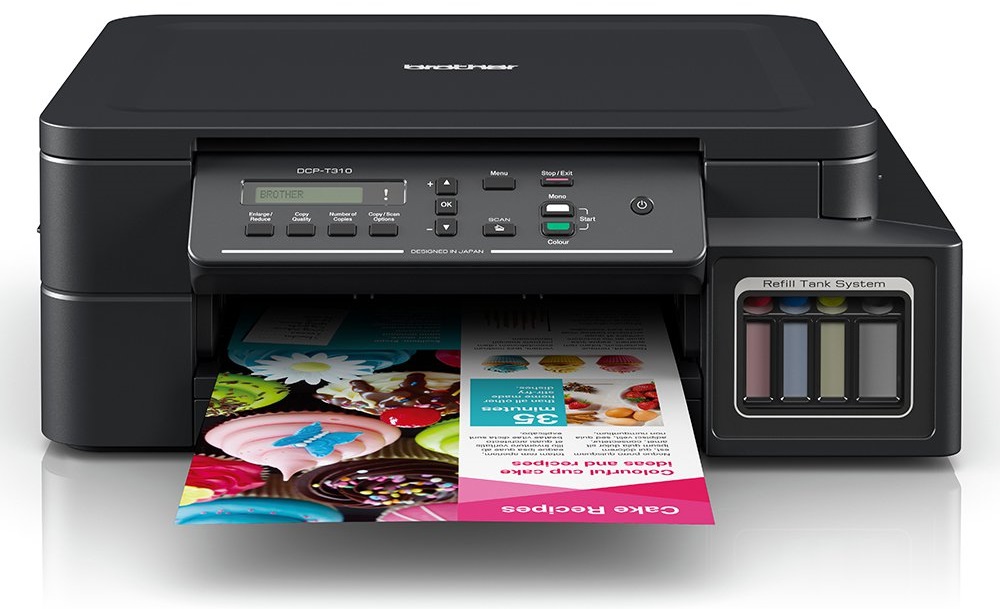
The specifications of the Brother DCP-T310 printer are as follows:
| Printer Model | Brother DCP-T310 |
| Printing Technology | Color Inkjet |
| Functions | Print, Copy, and Scan |
| Operating Systems | Windows and Mac OS X |
| Connectivity | USB 2.0 |
| Dimensions | 43.5 x 38 x 15.9 cm |
| Weight | 6.65 kg |
| Website | https://www.brother.com/ |
| Warranty | 3 years |
Printing
- Print Resolution: High resolution at 1200 x 1800 dpi
- Print Speed: Up to 12 ipm (Black & White) and 6 ipm (Color)
- First Page Out Time: 8 seconds (Black & White) and 14 seconds (Color)
- Borderless Printing: Yes
Scanner
- Scanning Technology: CIS (Flatbed)
- Scan Resolution: 1200 x 600 dpi
- Color Depth (Input/Output): Grayscale: 10-bit / 8-bit, Color: 30-bit / 24-bit
Copier
- Color Copy: Yes
- Monochrome Copy: Yes
- Copy Width: 20.4 cm (A4) and 21 cm (Letter)
- Maximum Number of Copies: Up to 99 pages
- Copy Enlargement/Reduction: 25% – 400%
Paper Handling
- Input Paper Capacity: Up to 150 sheets
- Manual Feed: 1 sheet
- Supported Paper Sizes: A4, Letter, Executive, A5, A6, Envelopes (C5, Com-10, DL, Monarch), Photo (10 cm x 15 cm), Photo-L (9 cm x 13 cm), Photo-2L (127 mm x 178 mm), Index Card (127 mm x 203 mm)
- Supported Paper Types: Compatible with Plain, Inkjet, Glossy (cast/resin), and Recycled paper
Advantages of the Brother DCP-T310 Printer
The advantages of the Brother DCP-T310 printer are as follows:
Print Quality
In terms of print quality, the Brother DCP-T310 tends to produce less sharp results, particularly in black text, which sometimes appears grayish. While its color document or photo output may not meet high-end printing standards, it is more than adequate for general documentation needs. This printer is well-suited for printing documents where color accuracy is not a top priority.
Ease of Use
This printer is user-friendly, featuring a control panel that allows users to perform copy and scan functions without needing a computer or laptop. Scanning can be done directly by pressing the scan button on the printer’s panel. However, to save scanned results, a computer with the Brother DCP-T310 driver installed is still required. Interestingly, most printer settings can be configured directly on the device without involving a PC or laptop.
Copy Quality
The printing, scanning, and copying processes are all relatively quick. While the printer may not be the fastest on the market, it certainly isn’t the slowest either. For copying documents, users simply operate the copy function from the front panel. You can easily select the color mode and the number of copies. The copy results are neat and satisfactory.
Photo Print Quality
When it comes to photo printing, the Brother DCP-T310 delivers impressive results. The printed photos appear sharp, vivid, and with reasonably accurate colors. It’s important to note that the choice of paper also affects photo print quality. For best results, using high-quality photo paper and selecting the high-quality print option is strongly recommended.
Read More:
- Download Driver Printer Epson L210 Gratis+Cara Install
- Download Driver Printer HP Ink Tank 315 Gratis+Cara Install
- Download Driver Printer Canon MP287 Gratis+Cara Install
How to Install Brother DCP-T310 Printer Driver
Here is a step-by-step guide to installing the Brother DCP-T310 printer driver:
After downloading the printer driver, the next step is to install it on your laptop or computer. However, the installation process for the Brother DCP-T310 driver requires the correct steps. It’s also important to ensure that the driver version is compatible with your Brother DCP-T310 printer.
Here’s the installation guide:
- Make sure the Brother DCP-T310 printer is connected to your computer or laptop using the appropriate cable. Then, power on the printer until the indicator light turns yellow.
- First, locate and click on the driver file you downloaded to your computer or phone. Wait for the extraction process to complete.
- You will see an option to select your language. Choose the appropriate language, such as English or German, then click “Next.”
- Tick the checkbox to indicate your agreement with Brother’s terms and conditions. After that, click “Next.”
- Check the type of connection being used and ensure it is correct. Click “Next” if everything is in order.
- On the “Select Machine” option, choose the recommended option, then click “Next.” The driver will proceed to install automatically on your device.
- During the installation process, do not use the printer and wait until the process is completed.
- Once the installation is complete, you can open the installed driver via the icon that appears on your desktop.
By following the steps above, you can properly install the Brother DCP-T310 driver on your device.
Conclusion
In conclusion, the Brother DCP-T310 is an ink-efficient printer suitable for standard documentation needs. While its black color printing may lack sharpness, the printer is easy to use with its intuitive control panel. Photo print quality is quite satisfactory, especially in high-quality print mode.
It is important to correctly install the Brother DCP-T310 driver, which can be downloaded according to your operating system. With proper installation, you can maximize this printer’s performance. That’s all for this article, hopefully, it’s helpful. Don’t forget to share it if you find it useful for others. Thank you!
Download Brother DCP-T310 Printer Driver
To achieve the best results and optimize the performance of your Brother DCP-T310 printer, the first step you need to take is to install the Brother DCP-T310 driver.
By installing this driver, you ensure that your Brother DCP-T310 printer operates at its full potential.
While some devices may automatically detect new hardware, it’s not uncommon for PCs or laptops to require driver installation first.
You can install the driver using the CD that came with your printer purchase, or you can download the Brother DCP-T310 driver for free from the link below:
Brother DCP-T310 Printer Driver for Windows
Windows supports a wide range of versions, including Windows 11, Windows 10(32-bit), Windows 10(64-bit), Windows 8.1(32-bit), Windows 8.1(64-bit), Windows 8(32-bit), Windows 8(64-bit), Windows 7(32-bit), Windows 7(64-bit), Windows Vista(32-bit), Windows Vista(64-bit), Windows XP(32-bit), and Windows XP(64-bit).
Brother DCP-T310 Printer Driver for MAC
Mac OS supports the following versions macOS(10.13), macOS(10.12), OS X(10.11).
Brother DCP-T310 Printer Driver for Linux
You can download the Linux driver from the link below.
Linux-Printer Driver-Linux(rpm).
Linux-Printer Driver-Linux(deb).
Linux-Scanner Driver Linux (rpm) 32-bit.
Linux-Scanner DriverLinux (rpm) 64-bit.
Linux-Scanner DriverLinux (deb) 32-bit.
Linux-Scanner DriverLinux (deb) 64-bit.



















