Hello to all office workers and students wherever you are! This time, Rekber Network would like to share a highly sought-after article: Download Canon MG2570S Printer Driver. Before we head to the download link, let’s take a brief look at the Canon MG2570S.
In the midst of the growing popularity of high-capacity ink tank printers, some users still prefer cartridge-based printers like the Canon MG2570S for specific reasons.
The Canon MG2570S is a suitable choice for home office needs, offering the ability to print, scan, and copy various documents. These three functions come at an affordable price, under USD 65.
Features of Canon MG2570S
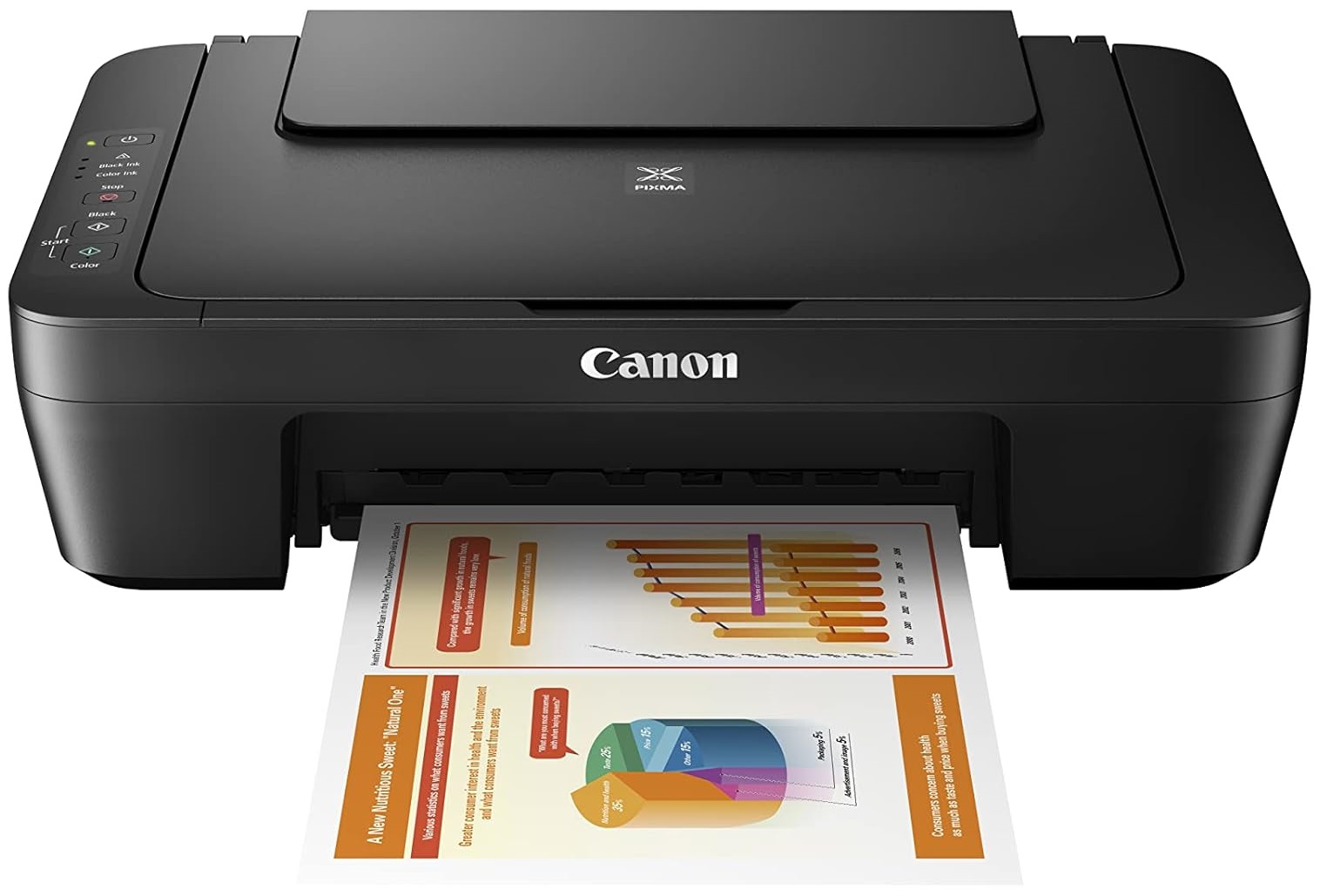
Despite offering three-in-one functionality, the Canon MG2570S has a compact design that makes it easy to place without disrupting the layout of a small workspace.
This printer also delivers reliable performance. Equipped with 1,280 nozzles, the Canon MG2570S can print up to 8 monochrome documents in 60 seconds. In addition, scanning a color A4 document takes only about 14 seconds, and the color print speed reaches approximately 1.6 ipm.
To produce high-quality prints, the Canon MG2570S uses Full-Photolithography Inkjet Nozzle Engineering (FINE) technology, which allows the nozzles to spray microscopic ink droplets with precision.
Furthermore, the Canon PIXMA Hybrid System is designed to improve print quality by using the appropriate type of ink for different print objects. Dye-based ink is used for producing vibrant colors, while pigment black ink is used for crisp lines and sharp text.
For users who print frequently, high-capacity cartridges are available to reduce the need for frequent ink replacement.
Efficiency can be enhanced by enabling the Auto On feature, which automatically powers on the printer when a print command is received from a computer, and powers it off after a set period of inactivity.
In addition, user convenience is supported by the Quiet Mode, which lowers noise levels during printing, ideal for quiet environments such as late-night use.
Read More:
- Download Driver Printer Canon MG2270 Gratis+Cara Install
- Download Driver Printer Canon MG2500 Gratis+Cara Install
- Download Driver Printer Canon MP258 Gratis+Cara Install
How to Install the Canon MG2570S Printer Driver
Below is a general guide on how to install the Canon MG2570S printer driver on your computer. Please make sure to follow these steps carefully. Note that the steps may vary slightly depending on your operating system (e.g., Windows or macOS):
- Connect the printer’s USB cable to your computer or laptop.
- Ensure the printer is turned OFF before starting.
- Open the folder where you saved the downloaded Canon MG2570S driver file.
- Double-click the driver file to begin the installation process.
- Wait a moment until the initial driver installation window appears.
- If you wish to change the language, go to the Language menu.
- Select your preferred language, such as English.
- To return to the previous screen, click Back.
- Click Next to proceed.
- Wait as the printer prepares for the initial driver setup.
- Select your region or location, such as America if you are located in USA.
- Click Next, and a list of software options to install will appear.
- Check the boxes for the options you wish to install.
- Be sure to check MP Drivers to install the main printer driver.
- Click Next to continue.
- When the Canon Product License Agreement screen appears, select Yes.
- Click Next to begin downloading the driver.
- Wait until the process completes and you are prompted to connect the printer.
- Turn on the printer and wait for the process to finish.
- If the Print Head Alignment screen appears, click Next.
- Click Next again when the Setup Complete screen appears.
- Select Agree for the Extended Survey Program. A message will appear confirming the successful driver installation.
- Click Exit, and your printer is now ready to use.
Conclusion
You can download the Canon MG2570S printer driver to get the most out of this device. This article provides an overview of the Canon MG2570S printer’s features along with a step-by-step guide on how to install its driver on your computer. With its affordable price, the Canon MG2570S is an appealing option for printing, scanning, and copying needs in your home office. See you in the next article, don’t forget to share this if your friends need the printer driver too!
Download the Latest Canon MG2570S Driver
With a price tag of under 1 million rupiah (approximately under $65 USD), the Canon MG2570S stands out as an attractive multifunction printer to own. Besides offering decent speed and reliable print quality, it also comes with a range of features designed to provide maximum ease and convenience in operation. This printer is supported by a USB 2.0 connection.
Due to its ability to offer both cost and work efficiency, the Canon MG2570S is highly sought after by users looking for a budget-friendly yet powerful printer. You can download the latest Canon MG2570S driver for free using the link below:
Canon MG2570S Driver for Windows
The Windows version supports a wide range of operating systems, including Windows 11, Windows 10 (32bit), 10 (64bit), Windows 8.1 (32bit), 8.1 (64bit), Windows 8 (32bit), 8 (64bit), Windows 7 (32bit), 7 (64bit), Vista (32bit), Vista (64bit), WinXP (32bit), and WinXP (64bit).
MG2500S/MG2570S series Full Driver & Software Package
The full driver series supports a wide range of Windows versions, including Windows 11, Windows 10 (x64), Windows 10, Windows 8.1 (x64), Windows 8.1, Windows 8 (x64), Windows 8, Windows 7 (x64), Windows 7, Windows Vista (x64), Windows Vista, and Windows XP.
MG2570S series MP Drivers
The MP driver series also supports the same Windows versions as listed above Windows 11, Windows 10 (x64), Windows 10, Windows 8.1 (x64), Windows 8.1, Windows 8 (x64), Windows 8, Windows 7 (x64), Windows 7, Windows Vista (x64), Windows Vista, and Windows XP.
MG2570S Series XPS Printer Driver
MG2570S series XPS Printer DriverThe XPS driver series likewise supports the same Windows versions Windows 11, Windows 10 (x64), Windows 10, Windows 8.1 (x64), Windows 8.1, Windows 8 (x64), Windows 8, Windows 7 (x64), Windows 7, Windows Vista (x64), and Windows Vista.
Canon MG2570S Driver for MAC
For macOS, the supported versions include macOS 15, macOS 14, macOS 13, macOS 12, and macOS 11.
MG2570S CUPS Printer Driver
MG2570S CUPS Printer Driver supported versions include macOS Sequoia 15, macOS Sonoma 14, macOS Ventura 13, macOS Monterey 12, and macOS Big Sur 11.



















