Hello students and office workers wherever you are, this time Rekber Network would like to share an article that is in high demand, namely about the Epson L110 printer driver. Before we get to the download link, it’s a good idea to briefly learn more about the Epson L110 printer.
Epson has long been known as a reliable printer brand, especially for daily printing use. This is particularly helpful for students who frequently print important documents such as assignments. One of the Epson printer series we recommend for you is the Epson L110.
The Epson L110 is a printer specifically designed for document printing. Although its design is similar to its predecessor, the Epson 100, the L110 series has improved features, especially in terms of resolution quality.
The Epson L110 printer is designed to help boost your productivity, especially as a student. You may already be familiar with the process of refilling ink into cartridges using a special syringe. However, there’s no need to worry anymore, as the Epson L110 comes with innovations that simplify this process and reduce the likelihood of errors.
Features of the Epson L110 Printer
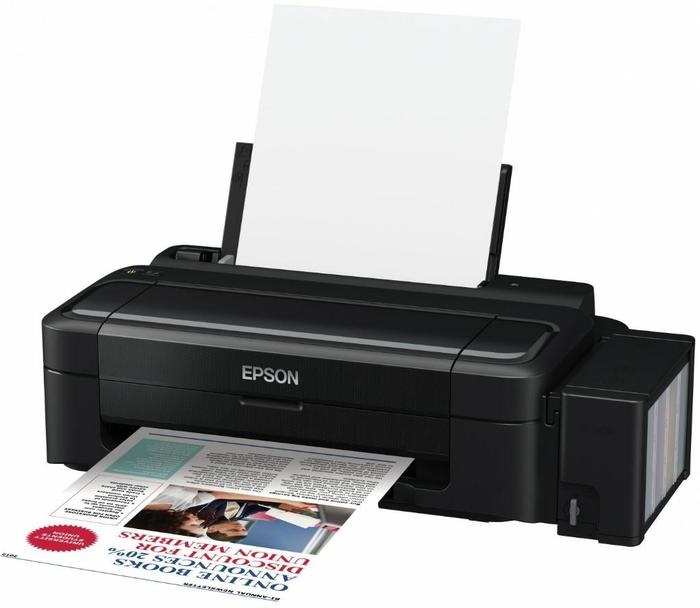
The Epson L110 is the second-generation printer equipped with an ink tank system, which allows for easy ink refilling without the need for manual syringes. This printer comes with built-in ink tanks that serve as refill containers.
With these tanks, users only need to pour the ink into the appropriate color reservoir. The Epson L110 uses four different ink colors: black, magenta, yellow, and cyan. In addition, compared to its predecessor, the Epson L110 features improved resolution quality for better print results.
For students, the Epson L110 is highly recommended as a printer of choice due to its ability to meet everyday printing needs. Some of the other advantages of this printer include:
Print Speed
Compared to other printers in the same price range, the Epson L110 offers relatively fast printing speed. It meets the ISO/IEC 24734 standard, printing up to 6 black-and-white pages and 3 color pages per minute.
Paper Formats
The Epson L110 supports a variety of paper sizes, including A4, A5, A6, B5, C6 (Envelope), DL (Envelope), No. 10 (Envelope), Letter, 10 x 15 cm, 13 x 18 cm, Custom Sizes, and Legal.
Power Consumption
The Epson L110 is an energy-efficient printer, consuming only around 10 watts when in use and just 1.2 watts in sleep mode. This helps save electricity, especially when you are also using other electronic devices.
Micro Piezo Print Head
One of the standout features of the Epson L110 is its ability to produce high-quality image prints. This technology is typically found in photo printers with premium features.
Advantages of the Epson L110 Printer
The Epson L110 is widely used in various settings, including personal use, office environments, and small businesses. There are several reasons why this Epson printer is so popular:
- Affordable Price: Many people choose this printer due to its very affordable price. The Epson L110 is sold for under 1.5 million rupiah, while other Epson printers are generally priced higher.
- Faster Printing: Despite its affordability, this printer offers reliable printing speed. Its speed is even twice as fast as its predecessor, the L100. The L110 series is an improvement over the L100.
- Integrated Ink Tube System: The inclusion of a built-in ink tube system by the manufacturer is highly appreciated by users. This system helps save ink and makes the refilling process much easier.
- Large-Capacity Waste Ink Tank: The presence of a large-capacity waste ink tank is another feature that makes the Epson L110 a popular choice.
Read More:
- Download Driver Printer Epson L210 Gratis+Cara Install
- Download Driver Printer Epson L220 Gratis+Cara Install
- Download Driver Printer Epson L121 Gratis+Cara Install
How to Install the Epson L110 Printer Driver
After successfully downloading the driver file from the link above, it’s time to follow the installation steps.
Please refer to the following guide before running the installation:
- Open Windows Explorer and locate the downloaded driver file. Right-click on the file and select “Run” or “Open.”
- Click “Yes” to continue.
- Make sure “Epson L110” appears on the screen, then click “OK.”
- Select your preferred language and click “OK.”
- Click “Agree” to accept the terms and conditions of the product.
- Proceed by connecting the printer to your laptop or computer using a USB cable. Ensure the printer is turned on.
- Wait for the configuration process to complete.
- Perform a test print to ensure everything is working properly.
Conclusion
This article has discussed the Epson L110 printer driver, which is highly sought after by students and office workers alike. Epson is well known as a durable printer brand for daily use, making it an ideal choice. The advantages of this printer include good print speed, a built-in ink tank system that simplifies refilling, and the ability to print on various paper sizes. The Epson L110 is also energy-efficient with low power consumption. To optimize the performance of this printer, a specific driver is required, which can be easily downloaded according to your operating system.
In summary, the Epson L110 is a suitable choice for students and office workers looking for a reliable everyday printer. It offers improved resolution over its predecessor and includes key features such as fast printing, an integrated ink tank, and support for multiple paper sizes. Additionally, it’s energy-efficient. The Epson L110 printer driver is available for free to support its functionality. That concludes this article. If you find it helpful and believe others are looking for the same information, feel free to share it.
Download the Latest Epson L110 Printer Driver
The Epson L110 features Micro Piezo Headprint technology, which delivers high-quality image prints. With these advanced features, you can save money that would otherwise be spent on expensive additional hardware to achieve high-quality printing.
However, it is important to remember that every Epson printer requires a specific driver that matches its model in order to function optimally. If you need the Epson L110 driver, you can easily and freely download it via the link below:
Epson L110 Printer Driver for Windows
Windows supports a wide range of operating system versions, including support for Windows 11 (64 bit), Windows 10 (32/64 bit), Windows 8.1 (32/64 bit), Windows 8 (32/64 bit), Windows 7 SP1 (32/64bit), Windows Vista SP2 (32/64bit), and Windows XP SP3 (32/64bit).
Epson L110 Printer Driver for MAC
For macOS, it supports Mac OS X 10.11 El Capitan, Mac OS X 10.10 Yosemite, Mac OS X 10.9 Mavericks, Mac OS X 10.8 Mountain Lion, Mac OS X 10.7 Lion, Mac OS X 10.6 Snow Leopard, and Mac OS X 10.5 Leopard.
Epson L110 Printer Driver for Linux
For Linux, you can download the printer driver here and the utility tools here.



















