Hello to all students and office workers wherever you are! this time, Rekber Network would like to share an article that is currently in high demand about the Epson L1110 printer driver. Before we get to the download link, let’s take a brief look at the Epson L1110 printer itself.
The Epson L1110 is promoted as a cost-effective printer option suitable for business needs. Its main highlight is the EcoTank-based ink supply system, which helps users reduce ink replacement costs.
Inside the Epson L1110, you won’t find traditional ink cartridges anymore. Instead, it uses refillable ink bottles through a specially designed mechanism that prevents ink spills during the refilling process.
Advantages of the Epson L1110 Printer
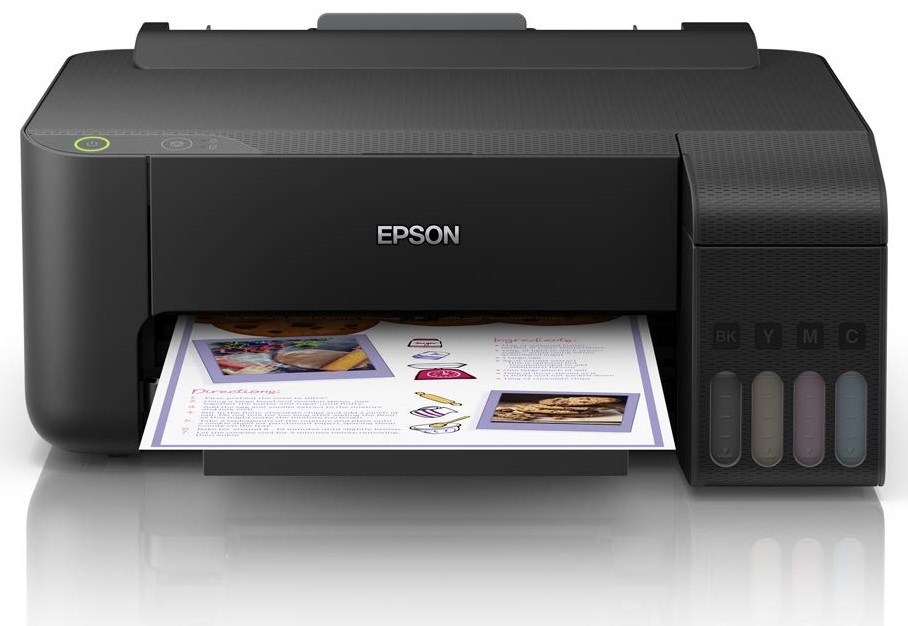
The Epson L1110 falls under the category of piezo inkjet printers. It earns this label because the technology used to deliver ink onto paper is a print head based on the principle of the piezoelectric effect. In short, this print head operates using electrical charges, unlike thermal inkjet printers, which rely on heat.
The piezo print head, sometimes referred to as a piezo printhead or piezo printer head, is claimed to be more durable than those based on thermal technology. The reasoning behind this claim is that piezo print heads are not affected by heat, which can degrade performance over time.
The ink droplets ejected by the Epson L1110 print head come in varying sizes. While ink ejection technology is generally similar across printers, Epson has its own term for its technology: Variable Size Dot Technology (VSDT).
In summary, VSDT allows the Epson L1110 to release ink droplets of different sizes depending on the print element. For example, larger ink droplets are used to fill backgrounds in photos, while the smallest droplets are used to render fine details such as hair in a portrait. This ensures high accuracy and print quality.
Disadvantages of the Epson L1110 Printer
Some of the downsides of the Epson L1110 that should be considered include:
- Occasionally, even when all components are working properly, paper feeding issues may occur during a paper jam.
- The clutch gear responsible for pulling the paper tends to wear out easily, so the printer is not recommended for high-volume printing.
- It is important to note that this printer is strictly for printing only and does not include scanning or copying functions.
- The ink type used is dye-based (water-based), which tends to fade easily, especially when exposed to moisture.
Epson L1110 Printer Specifications
Here are the main specifications of the Epson L1110 printer:
- Printer Type: Inkjet printer with print-only functionality
- Dimensions: 37.5 × 34.7 × 16.9 cm
- Weight: 2.7 kg
- Print Resolution: Up to 5760 × 1440 dpi with Sized Droplet Technology
- Connectivity: Standard USB 2.0
- Print Speed:
- Black-and-white documents: Up to 10 ipm
- Color documents: Up to 5.0 ipm
- Supported Paper Sizes: Legal, A4, Indian Legal, Letter, B5, A5, B6, A6, and Hagaki
- Operating System Compatibility: Can be installed on various operating systems including Windows XP, Windows Vista, Windows 7, Windows 8, Windows 8.1, Windows 10, Windows 11, Mac OS X, and others, either using the included driver CD or by downloading the driver online.
Read More:
- Download Driver Printer Epson L310 Gratis+Cara Install
- Download Driver Printer Epson L3110 Gratis+Cara Install
- Download Driver Printer Epson L120 Gratis+Cara Install
How to Install the Epson L1110 Printer Driver
Once you have successfully downloaded the driver file, the installation process becomes much simpler. For more information, follow the steps below:
- Make sure the driver has been downloaded, and ensure that the printer is turned on before proceeding.
- Open the downloaded driver file by right-clicking on it and selecting “Run as Administrator.”
- Next, check the option “Set as default printer,” and you may also choose “Automatically update software,” then click “OK.”
- You will be prompted to select your preferred language. Choose accordingly and click “OK.”
- Click “Agree” at the bottom left corner and continue by clicking “OK.”
- Wait a moment as the system completes the installation process.
- Once finished, you will receive a notification to connect the printer to your computer. Please connect the printer to complete the installation process.
- With that, you have successfully installed the driver. You can now start using the printer and access its various features.
Conclusion
In this article, we have covered various aspects of the Epson L1110 printer driver. This printer is promoted as an economical choice for business needs, with its main advantage being the EcoTank-based ink supply system, which helps reduce ink purchase costs.
We also outlined the advantages of the Epson L1110 printer, including its durable piezo print head technology and Variable Size Dot Technology (VSDT) for high print accuracy.
However, there are also a few drawbacks to consider, such as the risk of paper jams and the water-based ink’s susceptibility to moisture.
We provided the complete specifications of the Epson L1110 printer, along with detailed steps for downloading and installing the driver on both Windows and Mac operating systems.
By following this guide, you can easily install the Epson L1110 printer driver and begin using the printer according to your needs. We hope this article is helpful for students and office workers around the world.
Download Epson L1110 Printer Driver
The Epson L1110 printer also features bi-directional printing, allowing it to print from left to right and vice versa, which speeds up the document printing process. The number of nozzles in the print head contributes to this speed, enabling this lightweight printer approximately 2.7 kg to print up to 33 pages per minute when using only black ink in draft mode.
Draft mode is a type of printing that optimizes ink usage as efficiently as possible. The purpose of this mode is to provide a preview of the print results, ensuring that the output matches your expectations.
In practice, draft mode is often used to conserve ink while speeding up the printing process. It is ideal for documents used for personal reference, such as Wikipedia pages.
To ensure that draft mode and all features of the Epson L1110 EcoTank printer function properly, you need to install the Epson L1110 driver before using the printer. You can download the latest Epson L1110 driver for free using the link below:
Epson L1110 Driver for Windows
The Windows driver supports a wide range of versions, including Windows 7 (64 bit & 32 bit), Windows 8 (64 bit & 32 bit), Windows 10 (64 bit & 32 bit) and Windows 11 64 bit.
Epson L1110 Driver for MAC
Mac drivers support the following versions macOS 11.0 Big Sur, macOS 10.15.x Catalina, macOS 10.14.x Mojave, macOS 10.13.x High Sierra, macOS 10.12.x Sierra, Mac OS X 10.11.x El Capitan, 10.10.x Yosemite, 10.9.x Mavericks, 10.8.x Mountain Lion, 10.7.x Lion, and 10.6.x Snow Leopard.



















