The desire of printer users in Indonesia to reduce high ink costs has led to the creation of a smart innovation known as the ink infusion system. This innovation was later adopted by Epson, resulting in advanced printer products with a similar but more simplified ink refill system. This system is also featured in the Epson L3110 printer.
Unlike some earlier printer models that placed the ink tank on the side of the body, this printer has its ink tank positioned at the front. This design offers a clear advantage, as it makes refilling the ink tank easier, especially for printers placed close to walls.
Advantages of the Epson L3110 Printer
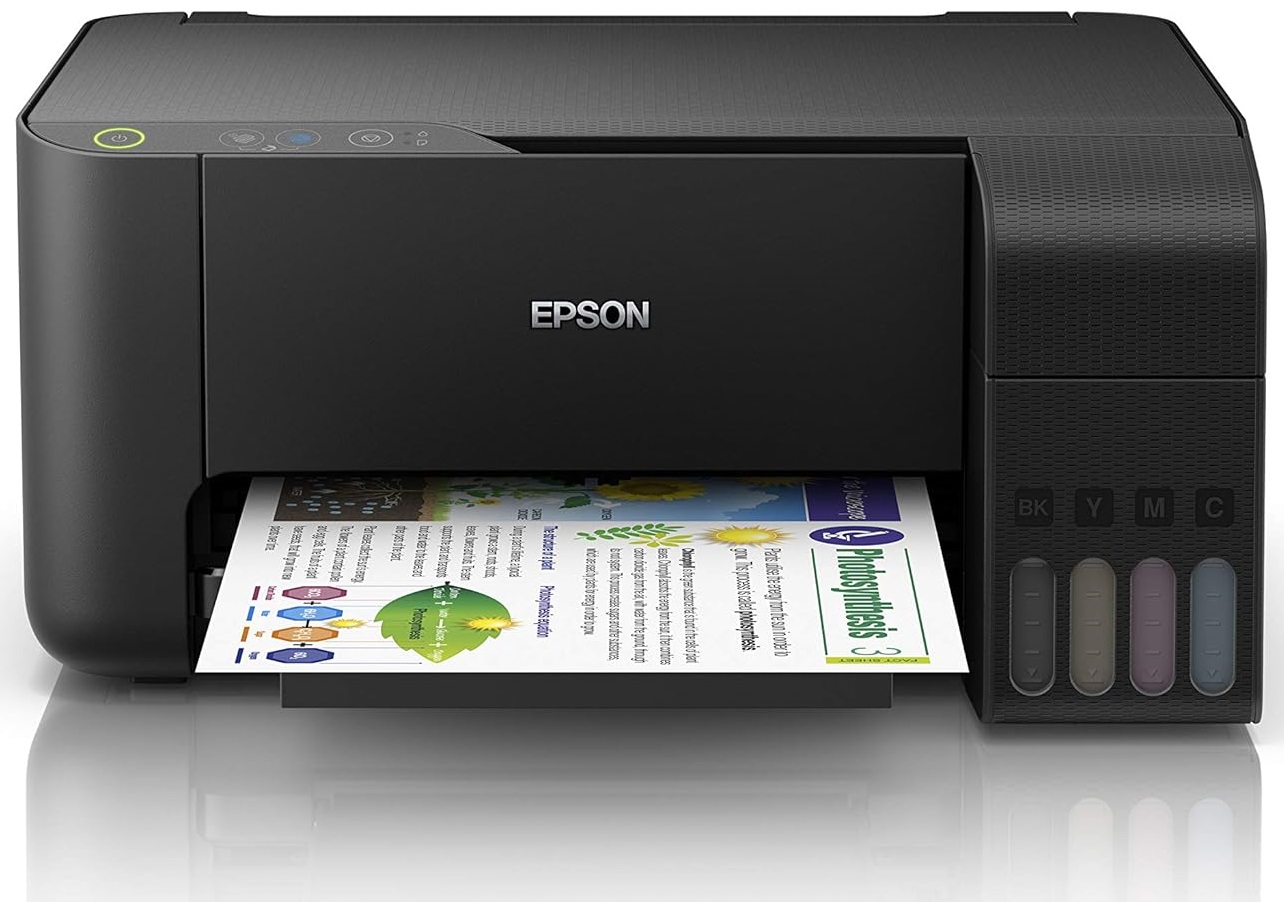
One of the main strengths of the Epson L3110 is its integration of three essential functions printing, scanning, and copying into a single device. This makes it more cost-effective than buying three separate machines. Additionally, it is easier and more economical to maintain since you only need to take care of one unit.
As a printer, managing all aspects related to ink is less troublesome compared to cartridge-based printers. The large-capacity ink tank ensures that ink does not run out quickly, so refilling isn’t required as often. This means your workflow won’t be disrupted frequently by the need to replace ink.
Borderless Photo Printing
The Epson L3110 is capable of borderless photo printing up to 4R size, meaning there are no white margins around the edges of the paper as in standard printing modes. As a result, you no longer need to trim the edges—saving you time, especially when printing a large number of photos.
The printing technology implemented in the Epson L3110 allows it to produce 10 cm x 15 cm (4 x 6 inch) borderless photos in about 90 seconds. In comparison, the same photo printed in standard mode takes about 69 seconds.
This is made possible through bi-directional printing, piezoelectric technology, and the number of nozzles on the print head. Document printing speed is even higher when the content consists of text only. For greater efficiency, you can activate the “draft” mode when printing text pages that do not require high print quality.
In addition to speeding up text document printing, the “draft” mode also helps reduce ink consumption, ultimately saving you money.
Read More:
- Download Driver Printer Canon iP2770 Gratis+Cara Install
How to Install the Epson L3110 Driver
The installation process for the Epson L3110 driver is not much different from installing most other software applications. However, to help avoid any confusion, here is a brief step-by-step guide:
- First, download the driver installation file from the link above. Make sure your printer is powered on and connected to your computer.
- Once the download is complete, right-click the downloaded driver file and select “Run as administrator.”
- Next, check the box labeled “Set as default printer” and click OK.
- When the “Epson EULA” dialog box appears, select “Agree” and click OK.
- Wait for the installation process to complete.
- If a notification appears confirming that the installation was successful, click OK.
After completing these steps, the driver will be successfully installed, and your Epson L3110 printer will be ready to use. To ensure the driver functions properly, it’s recommended to restart your computer before starting any print jobs.
Conclusion
In this article, we’ve thoroughly discussed the Epson L3110 printer driver. This driver is a vital component that enables communication between your printer and computer, allowing smooth printing operations. Installing the Epson L3110 driver is a straightforward process, similar to installing any regular application.
The steps include downloading the driver installation file, running it as an administrator, setting the printer as default, agreeing to the terms of use, and waiting for the installation to complete. Once installed, your Epson L3110 is ready for use.
This driver allows you to utilize the advanced features of the Epson L3110 printer, including borderless printing and optimal print speeds. Make sure to install the driver correctly and restart your computer before printing to ensure the best performance. With the right driver, you can enjoy high-quality prints and efficient ink usage.
Download the Latest Epson L3110 Driver
Ink efficiency is not the only reason why many people choose the Epson L3110 printer. In addition to its affordable price, the warranty it offers is also a significant advantage.
For up to two years, or as long as the total number of printed pages remains under 30,000, you can continue to benefit from the warranty. Even if the print head gets damaged, it is one of the printer components that will be replaced as long as the warranty is still valid. You can download the latest and free Epson L3110 printer driver through the link below:
Epson L3110 Printer Driver for Windows
The driver supports a wide range of Windows operating systems, including Windows 11, Windows 10 32-bit, Windows 10 64-bit, Windows 8.1 32-bit, Windows 8.1 64-bit, Windows 8 32-bit, Windows 8 64-bit, Windows 7 32-bit, Windows 7 64-bit, Windows Vista 32-bit, Windows Vista 64-bit, Windows XP 32-bit, and Windows XP 64-bit.
Printer Driver
Scanner Driver
Epson L3110 Printer Driver for MAC
For macOS, it supports Mac OS X 10.14 Mojave, Mac OS X 10.13 High Sierra, Mac OS X 10.12 Sierra, Mac OS X 10.11 El Capitan, Mac OS X 10.10 Yosemite, Mac OS X 10.9 Mavericks, Mac OS X 10.8 Mountain Lion, Mac OS X 10.7 Lion, Mac OS X 10.6 Snow Leopard, and Mac OS X 10.5 Leopard.
Printer Driver
Scanner Driver
Epson L3110 Printer Driver for Linux
For Linux systems, the driver supports both 32-bit and 64-bit operating systems and is available in both .deb and .rpm packages. You can download the printer driver here and the scanner driver here.



















