This time, Rekber Network would like to share a highly sought-after article about the Epson L565 printer driver. Before we get to the download link, let’s first take a brief look at the Epson L565 printer itself.
Epson has long been a trusted printer brand, widely used due to its features and strong durability. This Japanese company is well-known for producing long-lasting products, ideal for both standard and heavy usage.
One of the standout models in terms of features and durability is the Epson L565 series. In Indonesia, the Epson L565 is available at an affordable price, around $250 USD, making it accessible for many users.
The Epson L565 is also equipped with advanced features such as Hi-Speed USB connectivity and Wi-Fi wireless support. These technologies allow you to connect the printer to a laptop or PC using two different methods.
The Hi-Speed USB connection lets you connect your printer quickly and easily via cable, while the wireless connection uses Wi-Fi technology, offering a more practical way to connect your printer without the need for cables.
Epson L565 Printer Features
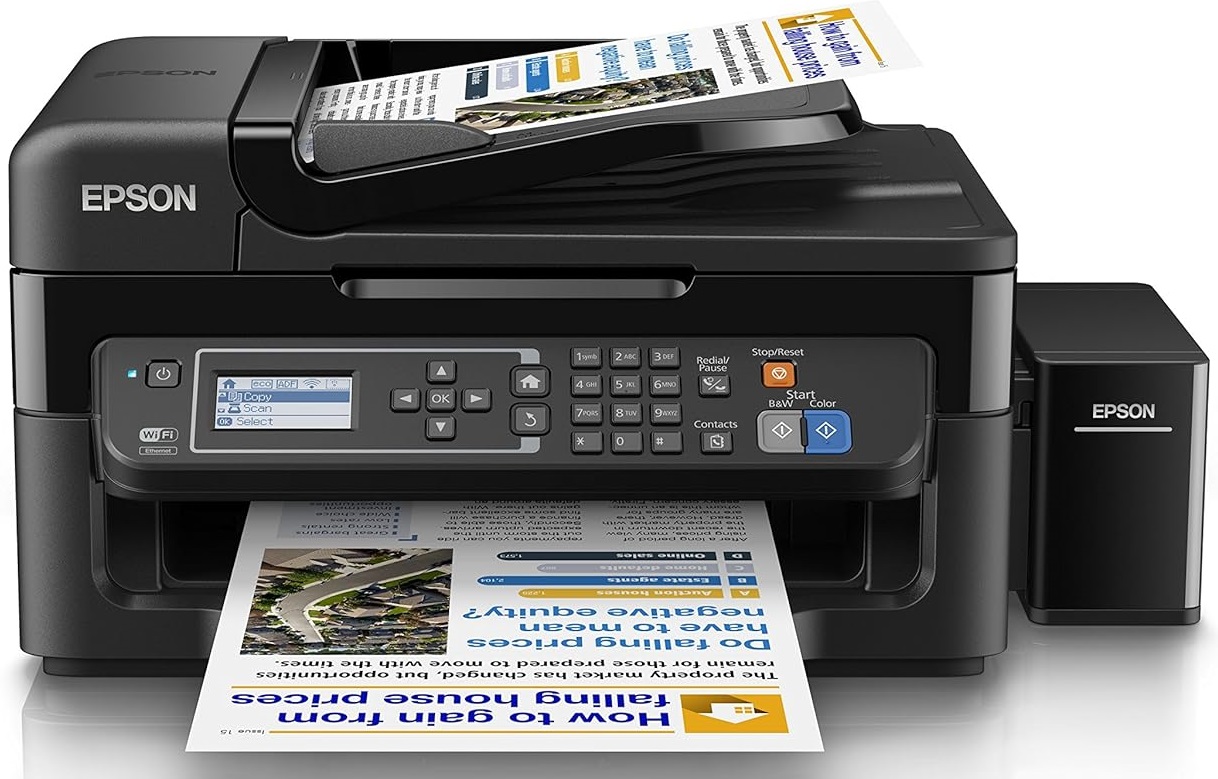
In addition, one of the most important aspects of this printer is its functionality that goes far beyond just being an All-in-One device. The Epson L565 series allows users to easily access multiple features such as printing, scanning, and copying, all in a single machine.
Because of its versatility and performance, the Epson L565 is highly suitable for professionals in mid- to high-level businesses and corporate environments. Moreover, the Epson L565 can produce a page yield of over 7,000 pages. Impressive, right? Here are some other notable features of the Epson L565:
Print Resolution
The Epson L565 is capable of producing high-quality images and documents with a maximum resolution of up to 5760 x 1440 dpi, which is remarkable for a mid-range printer.
Print Speed
The Epson L565 is ideal for high-volume printing, offering speeds of up to 9.2 ipm for black-and-white documents and 4.5 ipm for color documents.
Paper Support
This printer supports a variety of paper sizes including A4, A5, B5, A6, Letter, Legal, Half Letter, and Folio.
Scan Speed
When it comes to scanning, the Epson L565 takes only 16 seconds to scan black-and-white documents and up to 30 seconds for color documents.
Epson L565 Printer Specifications
Here are the general specifications of the Epson L565 printer:
- Printer Type: Color Inkjet
- Scanner Type: Flatbed and ADF (Automatic Document Feeder)
- Fax Type: Walk-up black-and-white and color fax
- Standard Connectivity: USB 2.0, Ethernet, and Wi-Fi
- Maximum Print Resolution: 5760 × 1440 dpi
- Print Speed: 16 seconds for black-and-white documents, 34 seconds for color documents
- ADF Scan Speed: 300 dpi
- Copy Speed: 7.7 ipm for black-and-white documents, 3.8 ipm for color documents
- Maximum Paper Input Capacity: 100 sheets
- Supported Paper Sizes: A4, A5, A6, B5, Letter, Legal, Half Letter, and Folio
Advantages of the Epson L565 Printer
The Epson L565 printer offers several advantages that make it an attractive option. Here are some of its main strengths:
- All-in-One Functionality: Provides a complete set of features to meet office needs, including scanning, copying, and faxing.
- Automatic Paper Feeder: Can automatically load up to 30 sheets of paper, making scanning, copying, and faxing more efficient—even without user supervision.
- Creative Printing Capability: Supports the needs of the creative industry with its excellent printing performance.
- Large Ink Tank: Equipped with a high-capacity ink tank that reduces the frequency of refills and helps save on printing costs.
- Wireless and Ethernet Connectivity: Offers both wireless and Ethernet connections, allowing users to connect the printer to smartphones or computers with ease.
- Compact Design: With dimensions of 48.4 × 37.7 × 22.6 cm, the printer is easy to fit into any workspace.
- Eprint Cloud Integration: Integrated with the ePrint Cloud system, enabling printing, scanning, and copying from various devices.
- Official 2-Year Warranty: Comes with a 2-year official warranty from the company.
Read More:
- Download Driver Printer Epson L3150 Gratis+Cara Install
- Download Driver Printer Epson L220 Gratis+Cara Install
- Download Driver Printer Epson L310 Gratis+Cara Install
How to Install the Epson L565 Printer Driver
Here are the general steps to install the Epson L565 printer driver on your computer:
- Open the folder or location where you downloaded the Epson L565 driver.
- Run the driver file to start the installation process.
- Wait a few moments while the installer prepares the setup.
- Enable the “Set as default printer” option to make this your default printer.
- Also, enable the “Automatically update software” option if you wish to receive regular software updates.
- Click the “OK” button to proceed to the language selection step.
- Choose your preferred language.
- Click “OK,” and the License Agreement page will appear.
- Select “Agree” to accept the terms of the License Agreement.
- Click “OK” to continue with the driver installation process.
- Wait briefly until a dialog box appears prompting you to choose a connection method between the printer and your computer.
- Select the appropriate method, for example, “No, USB connection” if you want to connect the printer to your computer via USB cable.
- Click “OK.”
- Turn on the printer and connect it to the computer using the USB cable as per your chosen method.
- Wait a moment while the system automatically detects the device.
- Click “OK” if a notification appears stating that the driver installation was successful. Your printer is now ready for use.
You can choose one of two connection methods when installing the Epson L565 driver. The first option is via USB cable, and the second option is via network or Wi-Fi.
If you want to connect the printer to your computer during installation through an existing network or without using a USB cable, select the “Network connection” option.
Conclusion
In this article, we discussed the Epson L565 printer and how to install its driver. The Epson L565 is a multifunction printer suitable for office and business use. Its advantages include high-quality printing capabilities, Wi-Fi and Ethernet connectivity, and All-in-One functionality, covering printing, scanning, and copying.
The importance of the Epson L565 printer driver was also addressed in this article, along with download links for various operating systems, including Windows and macOS. Detailed installation steps were provided to help users easily set up the printer.
In conclusion, the Epson L565 is an excellent choice for your printing and scanning needs, and by following this driver installation guide, you can quickly integrate the printer into your system. Don’t forget to choose the connection method that best suits your needs, whether via USB cable or network. We hope this article was helpful, and feel free to share it. Thank you!
Download the Latest Epson L565 Printer Driver
The Epson L565 comes with core features such as printing, scanning, and copying. In addition, this printer series is known for its energy efficiency and Ink Tank support, which makes refilling ink more convenient.
However, it’s important to remember that every Epson printer requires a specific driver that matches its model in order to function optimally. If you need the Epson L565 driver, you can easily download it for free through the link below:
Epson L565 Driver for Windows
The Windows version supports a wide range of operating systems, including Windows 11 (64 bit), Windows 10 32-bit, Windows 10 64-bit, Windows 8.1 32-bit, Windows 8.1 64-bit, Windows 8 32-bit, Windows 8 64-bit, Windows 7 32-bit, Windows 7 64-bit, Windows Vista 32-bit, Windows Vista 64-bit, Windows XP 32-bit, and Windows XP 64-bit.
Scan patch for user interface (v1.0)
Epson L565 Driver for MAC
For Mac OS, the supported versions include: Macintosh OS X (v10.11.x), Mac OS X (v10.10.x), Mac OS X (v10.9.x), Mac OS X (v10.8.x), Mac OS X (v10.7.x), Mac OS X (v10.6.x), and Mac OS X (v10.5).



















