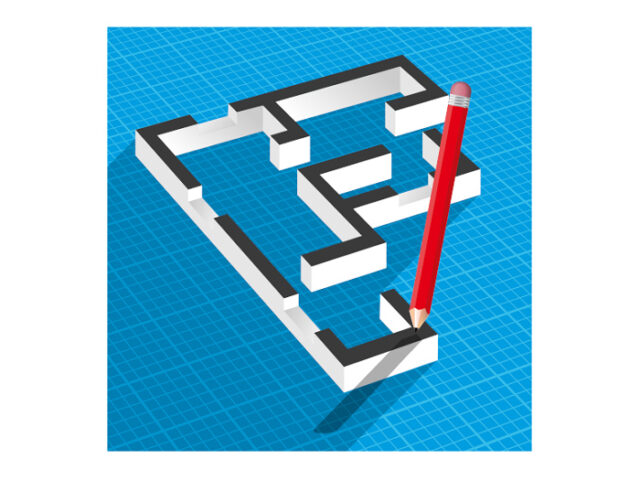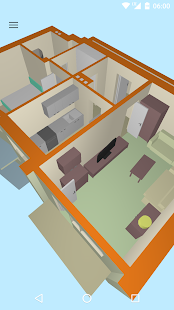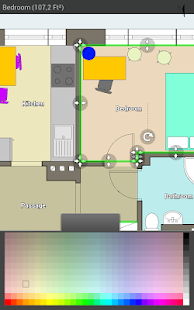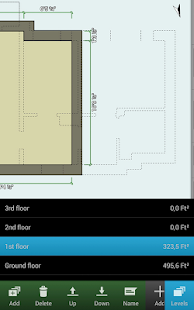Floor Plan Creator is a versatile application available both as an Android app and as a web-based tool, enabling users to draw, visualize, and share detailed 2D and 3D floor plans directly from their browser or smartphone.
🏗️ Core Features & Platform Support
- 2D & 3D Design: Draw rooms of any shape (with straight walls), add annotations, symbols, and view plans in interactive 3D tour mode.
- Multi‑floor Projects: Design projects with multiple levels; the app automatically computes rooms’ areas and perimeters.
- Symbol Libraries: A robust symbol toolkit includes doors, windows, furniture, electrical and fire-safety icons. Users can also create a personal symbol library for quick reuse.
📐 Smart Measurement Capabilities
- Bluetooth Laser Integration: Connect supported laser distance meters (Bosch, Leica, Hilti, Stabila, CEM, and more) to transfer real measurements into your floorplan seamlessly—available on Android and via Web Bluetooth in supported browsers.
- Precision & Dimension Tools: Use adjustable dimension lines, measurement locking, tag-based area calculations, and auto‑numbering across floors or object groups.
🧑🤝🧑 Collaboration & Sharing
- Project Sharing: Share editable projects via links—recipients don’t need an account. You can control whether collaborators can save changes. Generated share links expire when re‑shared, ensuring security.
💳 Pricing & Licensing Options
Android App:
- Free: Unlimited projects and floors, in‑app saving, 3D view support.
- Basic ($4.99 one-off): Adds cloud sync, high‑res PNG/JPEG export, 3D screenshot export, no ads.
- Full ($7.99 one‑off): Also includes PDF export (print-to-scale), DXF, SVG, OBJ export, symbol libraries, and cloud sync.
Web App (SaaS):
- Free Plan: Single project allowed.
- Standard ($4.95/year per 10 projects pack): High‑res export (PNG, JPEG, SVG), DXF, PDF, OBJ, symbol reuse.
- Pro ($6.95/year unlimited): Unlimited projects, exports, personal branding (logo on exports), library support.
Note: Web plans don’t activate Android in‑app upgrades—and vice versa.
⚙️ Workflow & Usability
The typical design process:
- Set exterior and interior wall snapping distances.
- Drag room shapes into the canvas, modify them by outlining or adjusting corners.
- Manually enter wall lengths or lock room dimensions and orientation.
- Add furniture and architectural elements using the symbol toolbar.
The user interface supports keyboard navigation (including 3D view), group tagging, color organization, and even transparent objects in 3D. Recent updates also added scale bars, fire escape symbols, auto-cloning tools, and improved zoom precision.
🌟 Why Floor Plan Creator Stands Out
- Accessibility: Fully browser‑based with no installation needed (for the web version) plus a capable mobile option.
- Precision Tools: It integrates with laser meters, supports CAD export formats, and allows true-to-scale printing.
- Flexible Pricing: A generous free tier and affordably priced upgrades, with clear differentiation between Android and web offerings.
- Real-time Collaboration: Simple sharing options without requiring accounts make it ideal for working with contractors, designers, or colleagues.
🧾 Conclusion
Floor Plan Creator is ideal for homeowners, DIY renovators, real estate professionals, and even architects seeking an intuitive drafting environment. It combines practical tools—such as measurement integration, export to common formats like PDF, DXF, SVG, and OBJ—with flexibility in device platforms and pricing models. Whether you’re sketching a renovation plan or designing a multi-floor structure, the tool empowers you to produce accurate, shareable, and professional-looking floor plans with ease.
If you’re interested in comparisons with alternatives like Planner 5D, Sweet Home 3D, Magicplan, or Floorplanner, I’d be happy to summarize those too!
Supported Android:
{4.0 and UP}
Supported Android Version:-
Jelly Bean(4.1–4.3.1)- KitKat (4.4–4.4.4)- Lollipop (5.0–5.0.2) – Marshmallow (6.0 – 6.0.1) – Nougat (7.0 – 7.1.1) – Oreo (8.0-8.1) – Pie (9.0)
| Latest Update | Marc 23, 2025 |
| Latest Version | 3.6.9 |
| Licence | Free Trial |
| Developer | Marcin Lewandowski |
| Operating System | Android |
Download Floor Plan Creator
Download the Latest Free Floor Plan Creator by clicking the button below.