Hello to all students and office workers wherever you are! this time, Rekber Network would like to share a highly sought-after article about the HP DeskJet 2135 printer driver. Before we get to the download link, it’s a good idea to first take a quick look at the HP DeskJet 2135 printer itself.
Currently, HP has released a wide range of printer series with various specifications. What’s interesting is that you have many options to choose from, depending on your daily needs.
One of HP’s popular printer series is the HP DeskJet 2135. This printer is commonly used by many people, especially students. Its modern and lightweight design, combined with an affordable price, makes it an attractive choice.
Despite its budget-friendly price, the HP DeskJet 2135 is still capable of producing high-quality document and image prints, making it an excellent option for those seeking value without sacrificing quality.
HP DeskJet 2135 Printer Features
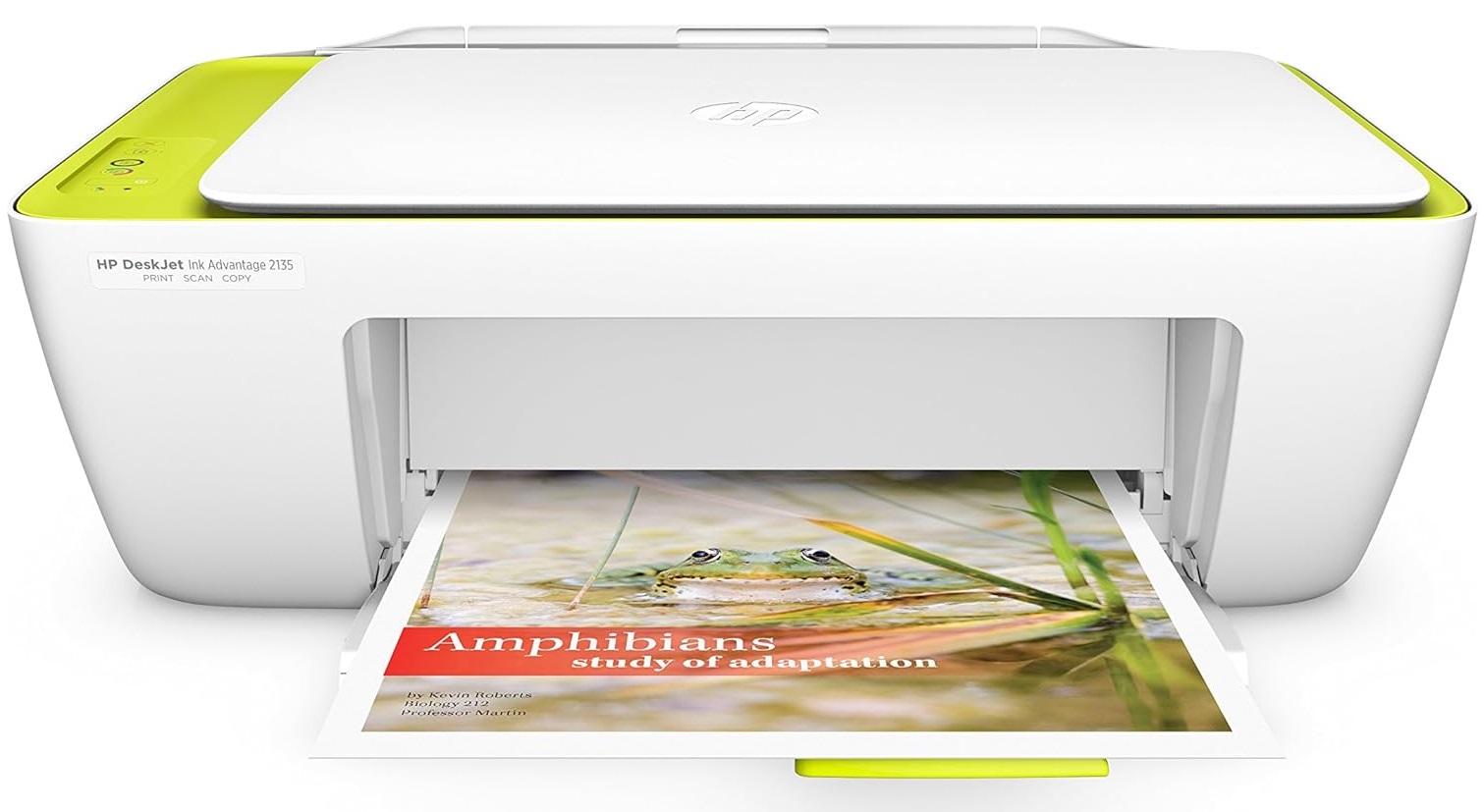
The HP DeskJet 2135 is a recommended choice for users with low to moderate printing needs. This printer is well-suited for handling your everyday printing tasks efficiently.
The HP DeskJet 2135 comes equipped with two cartridges one for black ink and one for color ink. In fact, HP claims that each cartridge can print up to 6,000 pages, which is certainly impressive.
If you’re interested in using this budget-friendly printer, here are some of the key features of the HP DeskJet 2135 series you should know:
Print, Copy & Scan
The HP DeskJet 2135 is not only designed for printing; it also features photocopying and scanning functions, allowing you to save documents in digital format.
Print Speed
Typically, the HP DeskJet 2135 prints text documents at around 7.5 ppm. However, in Draft mode, it can print up to 20 ppm, delivering high-speed performance that’s reliable for printing a large number of pages.
Print Resolution
The HP DeskJet 2135 is capable of producing high-resolution prints — up to 1200 x 1200 dpi for black ink and 4800 x 1200 dpi for color prints.
Scan Resolution
This printer can scan documents with high precision, offering a resolution of up to 1200 dpi.
HP DeskJet 2135 Printer Specifications
Below are the specifications of the HP DeskJet 2135 printer:
- Product Number: F5S29B
- Functions: Print, Scan, and Copy – Inkjet
- Processor: Integrated
- Memory: Integrated
- Print Speed (Draft, A4): Black up to 20 ppm, Color up to 16 ppm
- Recommended Monthly Print Volume: 50 to 200 pages
- Duty Cycle: Up to 1,000 pages
- Print Resolution: Black up to 600 x 300 dpi, Color up to 600 x 300 dpi
- Paper Tray Capacity: Input up to 60 sheets, Output up to 25 sheets
- Paper Sizes Supported: A4, B5, A6, DL envelope
- Paper Types Supported: Plain paper, Photo paper, Brochure paper
- Scan Function: Type: Flatbed, Resolution: Up to 1200 x 1200 dpi
- Copy Function: Maximum Copies: Up to 9 copies
- Copy Resolution: Black up to 600 x 300 dpi, Color and Graphics up to 600 x 300 dpi
- Copy Speed (Draft): Black up to 5 cpm, Color up to 3 cpm
- Fax Function: Not supported
- Connectivity: 1 Hi-Speed USB 2.0
- Weight: 3.42 kg
- Power Consumption: Maximum: 10 watts, Active: 10 watts, Off: 0.1 watt, Standby: 1.9 watts, Sleep: 0.9 watt
- Operating System Compatibility: Windows® 11, Windows® 10, Windows® 8.1, Windows® 8, Windows® 7, OS X v10.8 Mountain Lion, OS X v10.9 Mavericks, OS X v10.10 Yosemite
- Cartridges: HP 680 Black Ink Cartridge (~480 pages), HP 680 Tri-color Ink Cartridge (~150 pages)
Read More:
- Download Driver Printer HP LaserJet P1102 Gratis+Cara Install
- Download Driver Printer HP Ink Tank 315 Gratis+Cara Install
- Download Driver Printer Epson L121 Gratis+Cara Install
How to Install the HP DeskJet 2135 Printer Driver
Here are the steps to install the HP DeskJet 2135 printer driver:
- Open the Driver File: Locate and open the driver file you’ve downloaded.
- Start Installation: Double-click the installer file to begin the driver installation process.
- Turn On the Printer: Power on the printer when the initial installation window appears.
- Connect to the Computer: Connect the printer to your computer using the provided USB cable.
- Continue the Process: Click “Continue” if prompted, then proceed by clicking “Next.”
- Accept Terms and Configure Settings: On the “Installation Agreements and Settings” page, check the box for “I have reviewed and accept the installation agreements and settings,” then click “Next.”
- Installation Process: The installation will proceed. Wait for a moment until it completes, and your computer will automatically detect the printer. A window titled “Information About Your Printer” will appear.
- Enter Serial Number: Enter the printer’s serial number (found on the printer body) in the “Postal Code” section.
- Select Usage Location: Choose how you will primarily use the printer in the section titled “How will you primarily use this printer?” For example, select “In a home…” if you’ll be using it at home.
- Complete Installation: Click “Next” after selecting the usage location, wait a few moments, and then click “Finish.” Your printer is now ready to use.
Conclusion
This article has provided an overview of the HP DeskJet 2135 printer, an excellent choice for users with low to moderate printing needs. It offers high print speed and satisfactory resolution, all at an affordable price.
We have also shared step-by-step instructions on how to download and install the HP DeskJet 2135 printer driver so that you can use the printer to its full potential. With the right driver installed, you’ll be able to access all of the printer’s features seamlessly.
So, if you’re looking for a reliable printer for your daily needs, the HP DeskJet 2135 is a great option. With the proper driver installed, you’ll be ready to print, scan, and copy documents easily and efficiently. We hope this information is helpful, don’t forget to share it with others!
Download the Latest HP DeskJet 2135 Printer Driver
The HP DeskJet 2135 features key functions including printing, scanning, and copying. This printer series is also known for its high print speeds, reaching up to 20 ppm for black ink and 5.5 ppm for color ink.
However, keep in mind that every HP printer requires the appropriate driver for optimal operation. If you need the HP DeskJet 2135 driver, you can easily download it for free via the link below:
HP DeskJet 2135 Printer Driver for Windows
Windows supports a wide range of versions, including Windows 11, 10, 8.1, 8, 7, Vista, and XP 32 / 64 bits.
HP DeskJet 2135 Printer Driver for MAC
Drivers are available for macOS 13.x – 10.12 / Mac OS X 10.11 – 10.9.



















