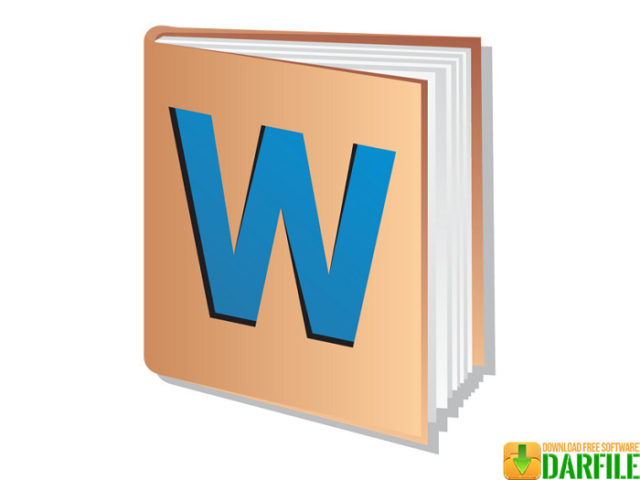Download Folder Guard 19.9
DARFILE.COM – Folder Guard is a utility software that works to help control access to files, folders, and other Windows operating system resources. You can use Folder Guard to lock personal files and folders by applying a password to prevent other users from “snooping” your personal data.
Folder Guard can even protect sensitive operating system features to avoid modification, prevent access to removable devices such as USB flash drives or external hard disk drives, and prevent access to Control Panel and much more.
Advantages of Folder Guard
1. Hide private files and folders from other users
With Folder Guard, you can hide personal files and folders or make it look like an empty folder, the folder will be hidden virtually from various software including Windows Explorer, Office, MS-DOS programs and so on.
2. Prevent access to files and folders and protect it with a password
You can protect any folder with a password to prevent other users from accessing your personal files and folders. You can also set Folder Guard to allow certain users to change computer settings through the Control Panel. Suppose you forget your password, free software called Emergency Recovery Utility can restore access to a locked folder easily and quickly.
3. Control access to files and programs
You can prevent other users (even administrator level) from using software that can affect Windows systems (such as blacklists), you can also add special software such as backup software to keep it running (such as whitelist).
4. Lock access to USB, CD-ROM, and other removable devices.
You can configure Folder Guard to allow or deny access to USB, CD-ROM, and other removable devices and prevent users from running and installing software on your computer.
5. Protect files and folders without encrypting them
Protecting files and folders with a password without encrypting can minimize the risk of losing data due to forgetting the password, Folder Guard only locks the files and folders without making any modifications to the data. You can also set Folder Guard to operate in stealth mode to hide Folder Guard files and shortcuts so that other users don’t know about them.
Folder Guard can protect files and folders on partitions with NTFS and FAT / FAT32 file systems (disk format). Officially WinAbility Software Corp. The official website states that Folder Guard can run well on Windows 7, Windows 8 / 8.1 and Windows 10 operating systems, but some users can install and use Folder Guard also on Windows XP and Windows Vista operating systems.
| Licence | Free Trial |
| Developer | WinAbility Software |
| Operating System | Windows XP/Vista/7/8/10 |
Download Folder Guard
Download the Latest Free Folder Guard by clicking the button below.