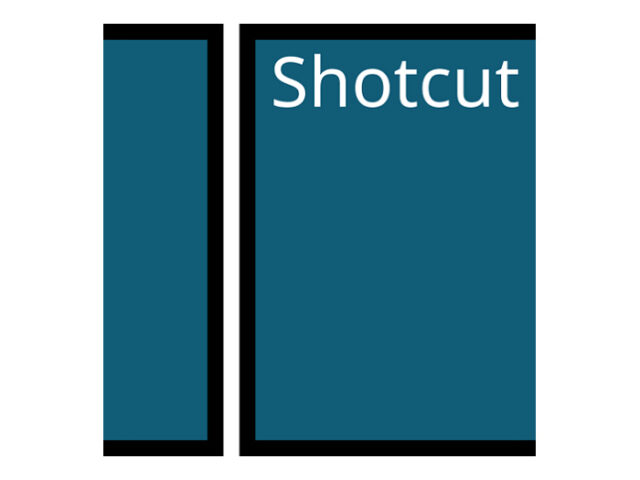Shotcut is a free, cross-platform, open-source video editing application with a complete set of features that is also very easy to use.
The need for video editing has become increasingly important for many people. From personal content to professional projects, the ability to efficiently and creatively process video material is highly valuable. With the rise of numerous video editing applications on the market, one tool that truly stands out and is worth exploring is Shotcut.
Shotcut is an open-source and free video editing application designed to give users a powerful and flexible editing experience. Developed by the MLT Multimedia Framework, Shotcut is available for multiple platforms, including Windows, macOS, and Linux. Despite being free, Shotcut offers advanced features that can compete with many paid video editing applications.
Advantages of Shotcut
- Free and Open Source: One of its main strengths is that it can be downloaded and used at no cost. Additionally, being open-source means users have access to its source code, allowing them to contribute to its development or modify it according to their needs.
- User-Friendly Interface: Despite offering advanced features, Shotcut maintains a simple and clean interface. New users can easily navigate the application and start editing right away.
- Extensive Video Format Support: Supports a wide range of video formats such as MP4, AVI, MOV, and many others, allowing users to edit different video types without needing prior conversion.
- Comprehensive Editing Features: From trimming and color adjustments to effects and transitions, Shotcut provides users with full control over their video projects.
- Flexibility and Customization: Users can customize their workflow, including adjusting layouts, creating keyboard shortcuts, and modifying effect presets.
- Community Support: As an open-source project, Shotcut benefits from ongoing updates and improvements contributed by its active community.
Key Features of Shotcut
- Timeline Editor. The timeline editor is the core of Shotcut’s editing process. Here, users can arrange video clips, add effects, and create transitions with ease—making video organization and editing straightforward.
- Color Adjustment. Shotcut includes powerful color controls that allow users to adjust brightness, contrast, and saturation. This enables more artistic creativity and detailed editing.
- Effects and Filters. A wide range of effects and filters are available, including blur, special effects, and color adjustments. These can be customized to achieve the desired result.
- Smooth Transitions. Offers various transition styles such as cut, dissolve, and wipe. Smooth transitions help maintain storytelling flow and give videos a more professional look.
- Video Trimming and Merging. Users can easily remove unwanted parts of clips and merge the remaining segments, helping create tighter and more structured videos.
- Multiple Output Formats. Shotcut supports output in different formats, including HD and 4K. Users can fine-tune output settings like resolution and bitrate to ensure the best video quality across platforms.
Tips to Optimize Your Shotcut Experience
- Use Keyboard Shortcuts: Shotcut offers many keyboard shortcuts to speed up your workflow. Learning the most common shortcuts can save significant time during editing.
- Join the Community: Participate in Shotcut forums or discussion groups to share experiences, discover new tips, and get help when facing issues.
- Always Save Your Project: As with any software, regularly save your project to avoid data loss in case of unexpected issues.
- Understand Export Settings: Before exporting your video, familiarize yourself with Shotcut’s output settings, including resolution, bitrate, and file format. Choosing the right settings ensures the best results for your needs.
| Latest Update | Aug 16, 2025 |
| Latest Version | 25.08.16 |
| Licence | Freeware |
| Developer | Meltytech, LLC |
| Operating System | macOS, Linux, Windows 11, 10, 8, 7, Vista, & XP |
Download Shotcut
Download the Latest Free Shotcut by clicking the button below.
WINDOWS INSTALLER [32/64-bit] [130.48MB]
WINDOWS PORTABLE [32/64-bit] [179.06MB]
macOS 12 – 15 [64-bit macOS 12+] [239.11MB]
macOS 11 [macOS 24.11.17] [373.44MB]
macOS 10.14 & 10.15 [macOS 10.14 & 10.15 is 24.01.31] [247.02MB]
GNU/Linux [Portable tar] [133.85MB]
GNU/Linux [Linux AppImage] [179.28MB]